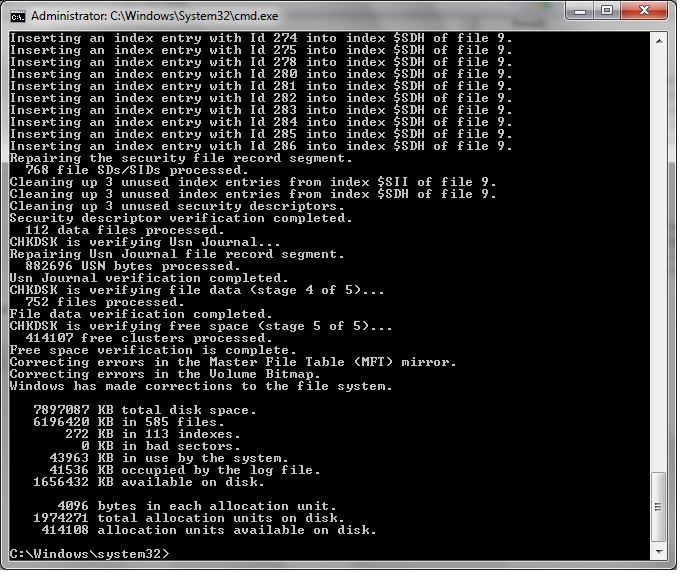Reover data from a currupted USB drives
USB drives are everywhere. They are more reliable than floppies but can some times go hey sack.
Here is the typical scenario.
You have most important document (or photos) in your thumb drive. And you are in a hurry. You just plug in the pen drive and clicks on the windows explorer. Then you receive a nasty surprise
” File format is not recognized. Do you want to format this drive ? ”
What ! You asked. Thats the only copy you have. No backups! and you really really need these files! .What to do now!
Well thats what had happened to me. After some googling I found this nice article by Karl L. Gechlik. and guess what! it worked. Here are the steps.
- Open the windows explorer and find the drive letter of corrupted drive
mine was (’W:’) - Start the command prompt (It will be under accessories)
- type Chkdsk w: /r (replace w with your drive letter )
- You will get a summary about the index structure
- After few seconds you will start getting a list of file names with there status
- Wait until the process is complete
- Reopen the windows explore
- You will see your files
-